China Bank Online Banking
- Log in to the official China Bank website (http://www.chinabank.ph/) to enroll.
- Once enrolled, log-in to China Bank Online
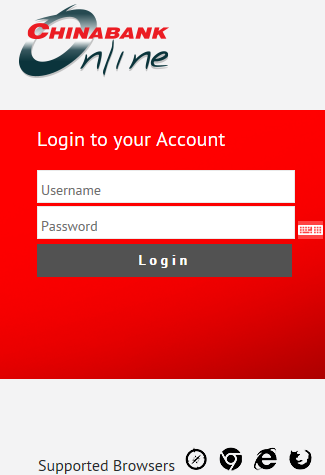
- Proceed to Transaction> Bills Payment > Pay Your Bills
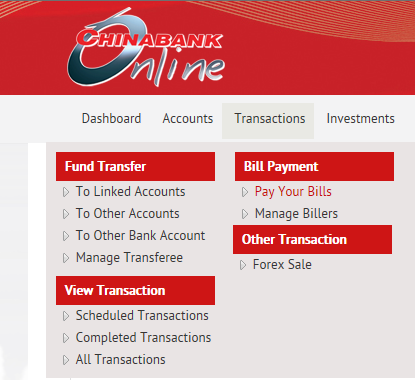
- Fill out the required information.
- Biller name : select CIGNAL TV
- Biller nickname : CIGNAL
- Account Number : Cignal Account Number (click here to know your account number)
- Amount : Indicate amount to be paid
- Pay from : Indicate China Bank Account Number
- Payment type : select "Pay Now"
- Remarks : Leave it blank
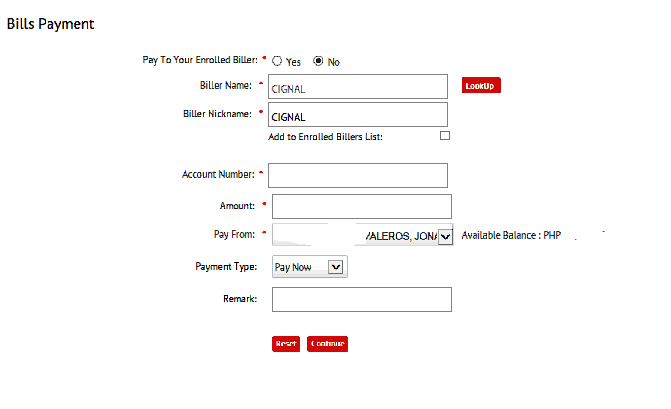
- Click "continue" to proceed with the payment.
Note: System will prompt you to enter your user ID and secondary password to complete the transaction