Payment via China Bank Branches / Over-the-Counter
- Go to the nearest/most convenient China Bank Branch
- Get a copy of China Bank Payment Slip and accomplish the required information/details.
- Date Payment Date
- Company/Institution name: CIGNAL TV, INC
- Customer Name: Name of Cignal Account Holder
- Reference Number: Cignal Account Number (click here to know your account number)
- Currency of Payment: PHP
- Amount of payment
- Type of Payment: Indicate if CASH or CHECK
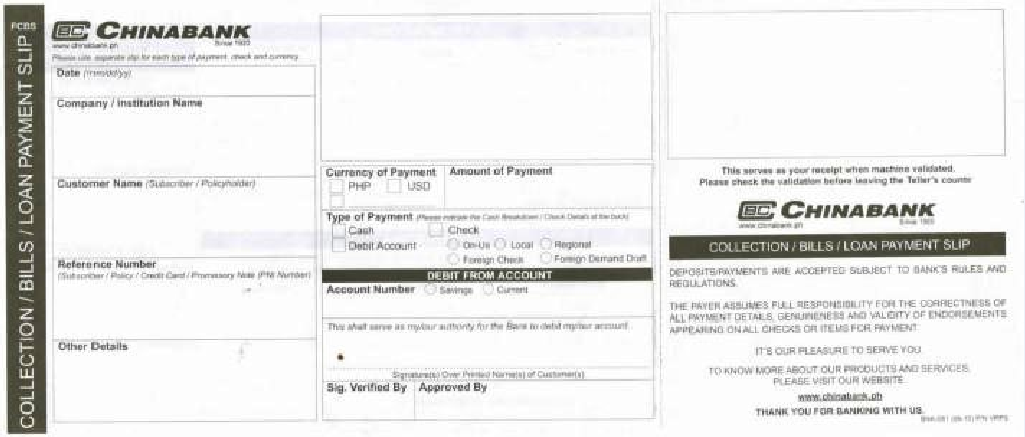
- Present Payment Slip to China Bank teller together with cash/check.
- Once validated, China Bank Teller will give subscriber/subscriber representative a validated copy.
- To ensure correct posting of payments made, check the copy of the Payment Slip receiveVerify if the payment details are correct and if the slip is machine validated.
- Payment Slip serves as proof of payment.
REMINDERS:
Please bring your SOA when paying your bills. If SOA is not available, please ensure that you provide the bank with the correct Cignal account number.
Check payment should be payable to "Cignal TV, Inc." At the back of your check, write your Cignal Account Number, Account Name and telephone number.