
NOTE: Enrollment required for UCPB Mobile Banking Payment, refer to steps below:
- Log in to your UCPB Connect account
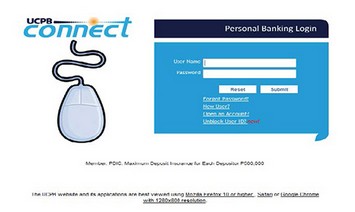
- Go to ‘Send Mail’ under the Bank Mails Section. Write a message to include all the details required and click SEND.
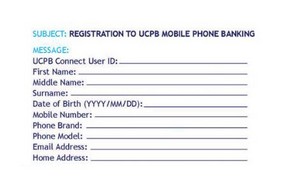
- You will receive an email and SMS the following banking day confirming your successful registration.
- Upon confirmation of registration, you may now download the UCPB Mobile Phone Banking Application available for Android (Google Play Store), IOS (Apple Store) and Java (download the application by clicking on the link provided in SMS) users.
Payment via UCPB Mobile Banking
- To facilitate payment to Cignal TV, Inc., select ‘Pay Bills.’
- Choose the type of bill from the list.
- Select the biller (CIGNAL TV)
- Choose the source UCPB account
- Enter the Cignal Account Number (click here to know your account number).
- Enter the Amount to be paid, click on ‘continue’ to proceed with the transaction.
- Confirm the details of the transaction.
- Enter your UCPB Connect Username and Password.
- A confirmation screen will appear showing the details of the successful transaction.
NOTE: P2.50 fee applies (per transaction) to be charged to UCPB account holder.