
NOTE: Enrollment required for Metrobank Mobile Banking Payment
- Go to any Metropolitan Bank and Trust Co. (MBTC) Branch to enroll your Globe, Sun or Smart phone in Mobile Banking.
- Once enrolled, download the Metrobank Mobile Banking application available for Android (Google Play Store) and IOS (Apple Store) users.
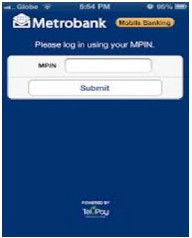
- To facilitate payment to Cignal TV Inc., select Pay Bill.
- Select Cable > CIGNAL TV INC.
- Select the Metrobank Account Number where the payment will be debited.
- Enter the Members ID Number (Cignal TV Account Number). Click here to know your account number.
- Enter the Amount to be paid.
- Key in the MPIN to confirm the transaction.
- SMS Confirmation on the status of payment will be sent to the enrolled mobile number. Save the message for future reference.