
Metrobankdirect Personal Payment
Enrollment is required for bills payment facility through Metrobank Online Banking.
- Go to any Metropolitan Bank and Trust Co. (MBTC) Branch and enroll to Metrobankdirect Personal.
- Once enrolled, login to https://personal.metrobankdirect.com.
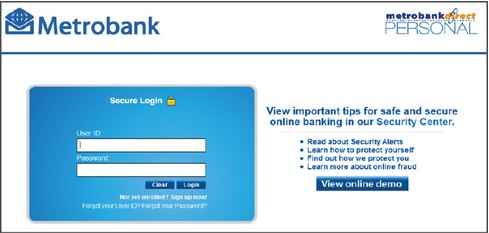
- Select Pay Bills.
- Under Special Biller, select the Category then the Biller from the dropdown lists.
- Enter your Cignal Account Number (click here to know your account number).
- Enter the Reference No. (optional)
- Enter the Phone No. (Max of 15 Characters)
- Select the Metrobank Account Number where the payment will be debited.
- Enter the Amount to be paid.
- Select Immediate Payment or Future Dated, then click Continue button.
- Click Confirm button for the system to process the payment.
- View or print Transaction Acknowledgment Receipt as proof of payment.