You will see an update bar on your screen for a few minutes. No action is needed for your box to update.
Keep the box plugged at all times during this period to receive the update.
You will be asked to confirm settings when you turn your box and TV on.
All settings are already on default. Click the OK button on the remote control to move through the installation screens.

1. STB Boot Up
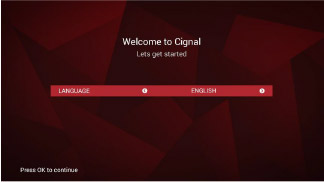
2. First Time Installation (FTI) Language Selection

3. First Time Installation (FTI) Setup Reminder

1. STB Boot Up

2. First Time Installation (FTI) Language Selection

3. First Time Installation (FTI) Setup Reminder
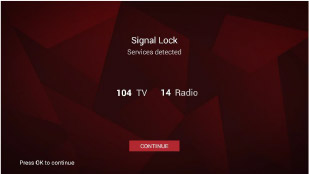
7. First Time Installation (FTI) Service Scan Complete

8. Full Screen Video